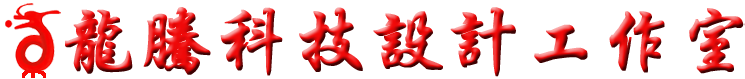|
Pro/E 3D Annotations
If it 3D view must input annotations or dimension , That steps list
1. Setup Annotation Orientation
Poup Menu: View -> Annotation Orientation as pic 1.
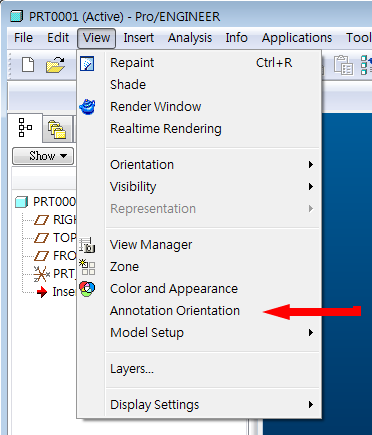
Pic 1.
2.Select want view plane
Reference Plane : Select want put plane with position .
Named orientation: Use already building plane name
Flat to screen: fix with screen of position .
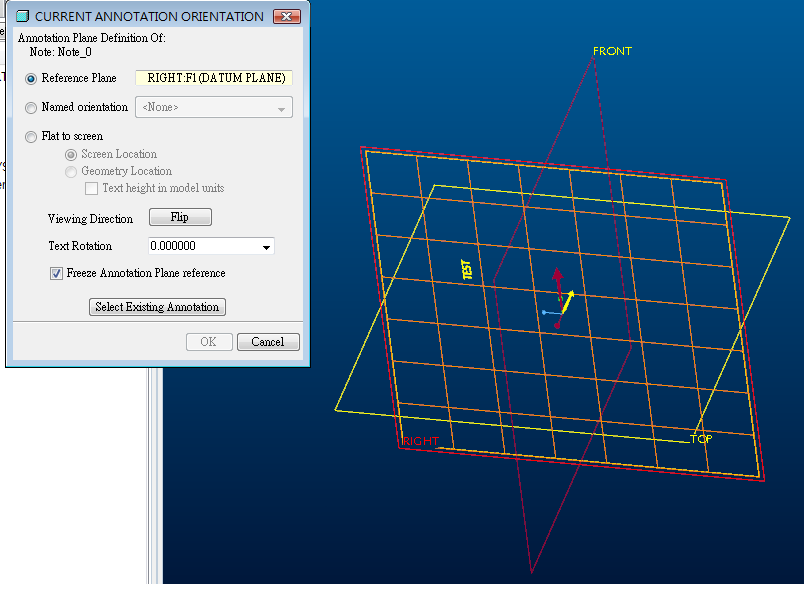 Pic 2. Pic 2.
|